Add a user as platform administrator
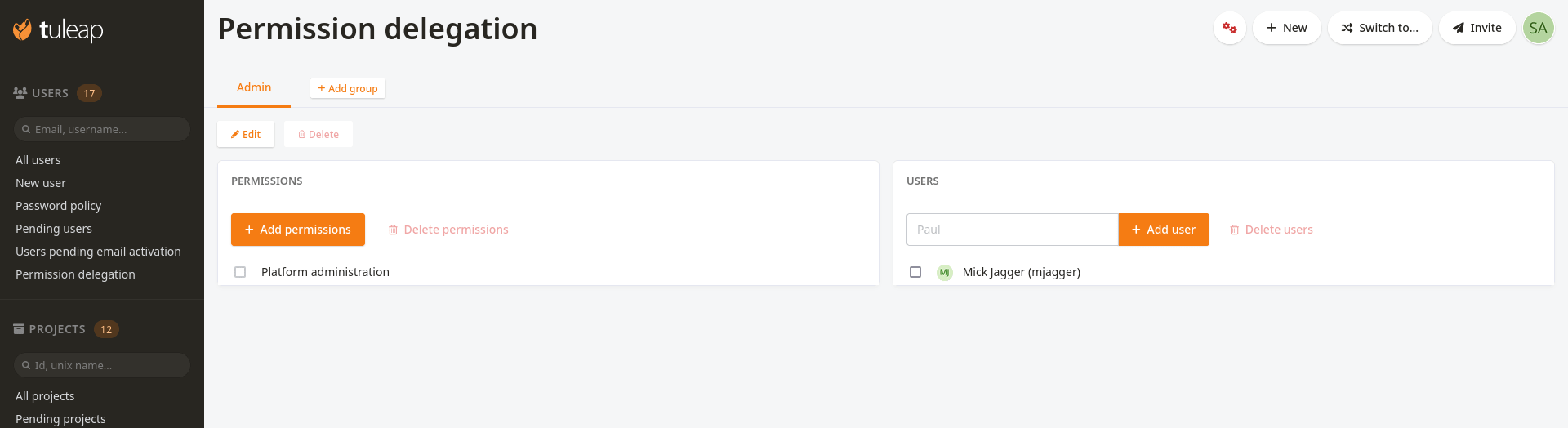
As a platform administrator, click the two red wheels icon at the top right of your screen.
Go to the
Permission delegationentry in the left sidebar, under theUserssection.- Check if you already have an
Admingroup. If not: Create one by clicking on the
Add groupbutton.Add the
Platform administrationpermission by clicking theAdd permissionsbutton.
- Check if you already have an
On the right part of the screen, use the
Add userfield to add one of your users to theAdmingroup.The selected user should now also be a Platform Administrator and see the two red wheels icon at the top right of their screen.
