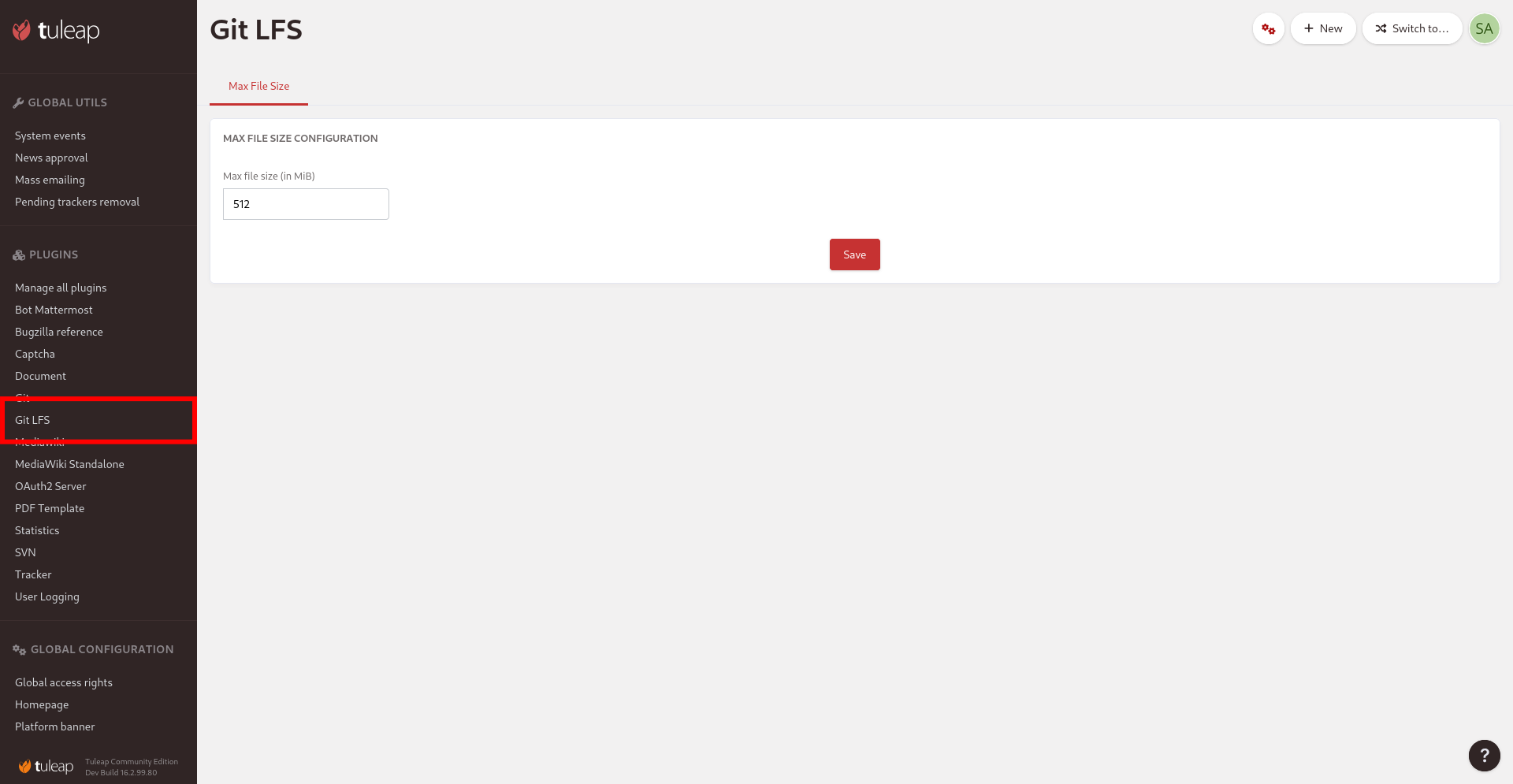Increase max file size
If you need to increase the size of the files that are accepted by Tuleap, the procedure might vary depending on where it’s requested to have larger files.
Keep in mind that allowing bigger files implies that disks will be filled up more quickly, ensure you have the right capacity planning and appropriate monitoring
In the the following examples, we will set the max file size to 256M.
Tracker attachments and File Release system
Disclaimer: tracker attachment and file release system upload requires to fit the whole file in RAM before writing it down to file system. If you increase the file size, be careful about potential server overload due to parallel upload. For instance if you set to 4.7G, two parallel uploads will consume up to 12.8GB of RAM (there is a 33-37% “tax” because upload uses base64 encoding).
edit
/etc/nginx/nginx.confand setclient_max_body_sizeto256Medit
/etc/tuleap/conf/local.incand set$sys_max_size_upload = 268435456;- edit
/etc/opt/remi/php82/php-fpm.d/tuleap.confand set php_value[memory_limit] = 384Mphp_value[post_max_size] = 256Mphp_value[upload_max_filesize] = 256MBy default, files are uploaded to
/tmp. You might need to setphp_value[upload_tmp_dir]to a directory that have enough space to handle the files during upload and is writable bycodendiadmuser.
- edit
restart the service:
systemctl restart tuleap nginx
Important
The changes done on /etc/opt/remi/php82/php-fpm.d/tuleap.conf will need to be re-applied at each PHP upgrade (announced in Deployment Guide).
Document
Note: document is built with using TUS, therefore there is no constrains on RAM usage.
tuleap config-set plugin_docman_max_file_size 268435456
Subversion
edit
/etc/nginx/nginx.confand setclient_max_body_sizeto256M
Git
Git is not designed to manage large files, it’s highly recommended to use Git LFS.
The max file size is hardcoded to 50MB and cannot be changed. However, it might be needed to import existing repositories with larger objects. Those projects can be authorized to upload larger object in site administration.
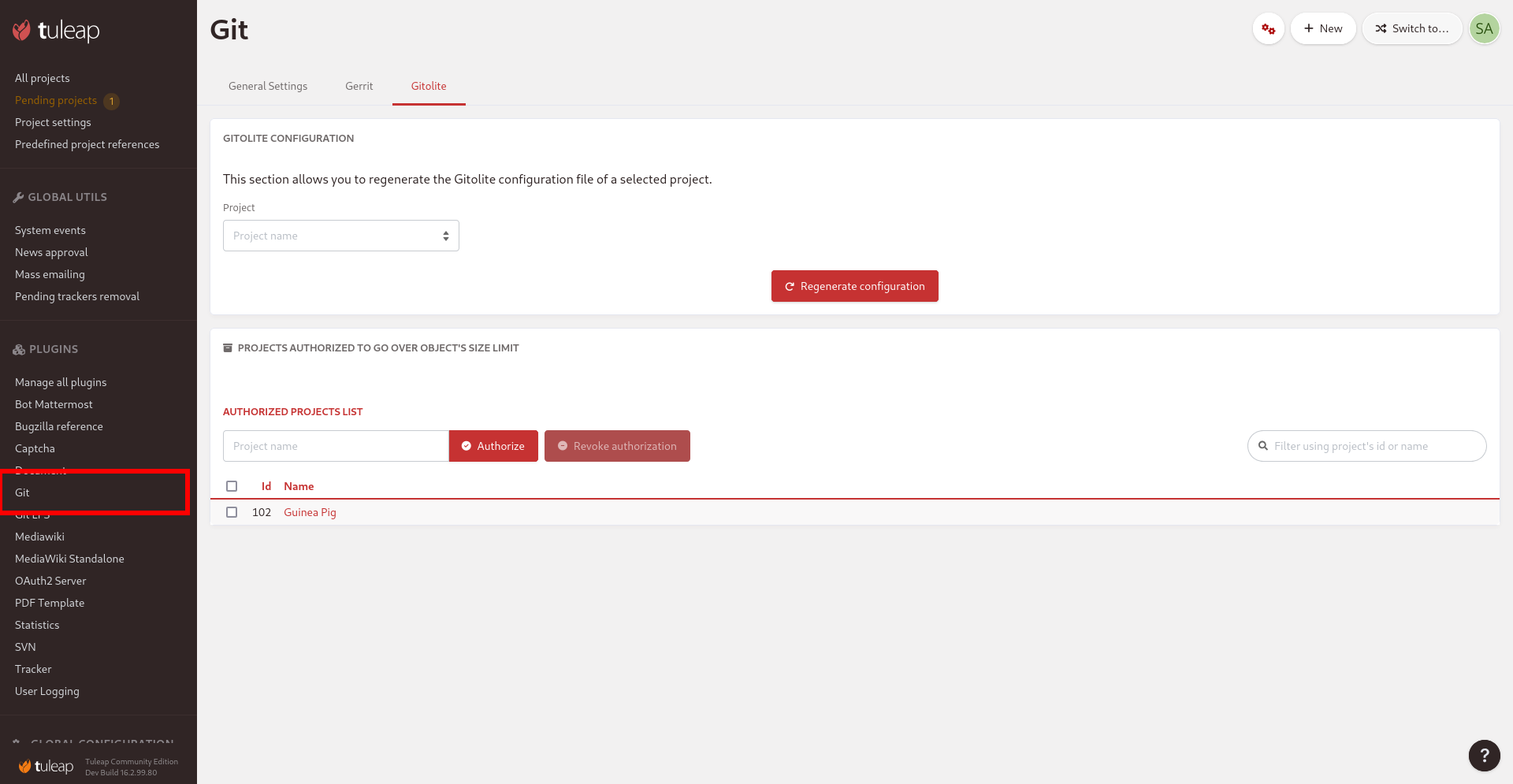
Git LFS
Git LFS also has a default max file size that can changed by site administrator in Git LFS plugin section.