Bot Mattermost plugins
Installation users
In your Tuleap, you can find the package name using:
dnf search tuleap-plugin-botmattermost
and to install the plugin you want.
They are three plugins available in Tuleap RPM: tuleap-plugin-botmattermost tuleap-plugin-botmattermost-agiledashboard tuleap-plugin-botmattermost-git.
The botmattermost plugin is mandatory to use the others.
You can install botmattermost-git for Tuleap Git notification plugin and stand-up summary in Backlog plugin.
Configuration
BotMattermost
After enabling it, this plugin can be reached in Admin > PLUGINS > Bot Mattermost.
Click on Add Bot to create a new bot which can be used later by others Slack & Mattermost like BotMattermost-Git or BotMattermost-AgileDashboard.
Note
You need a Webhook URL from Mattermost to create a new Bot. You can visit the Mattermost documentation concerning Incoming Webhook to help you.
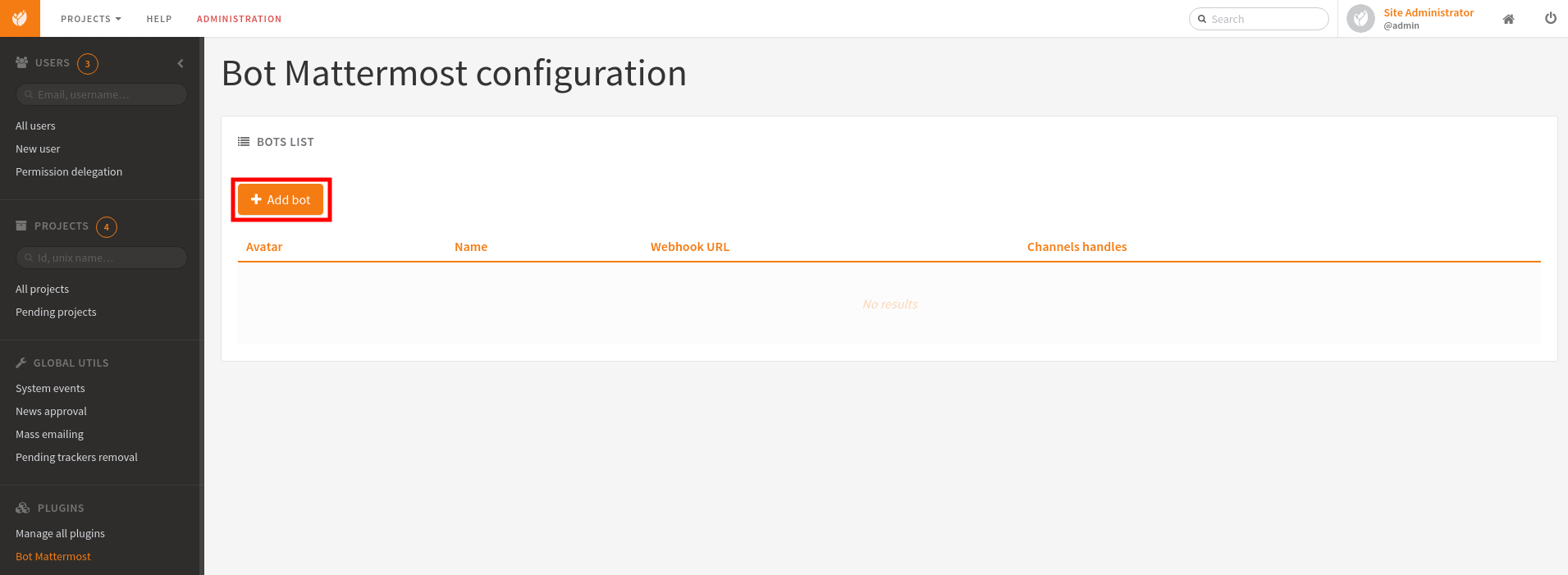
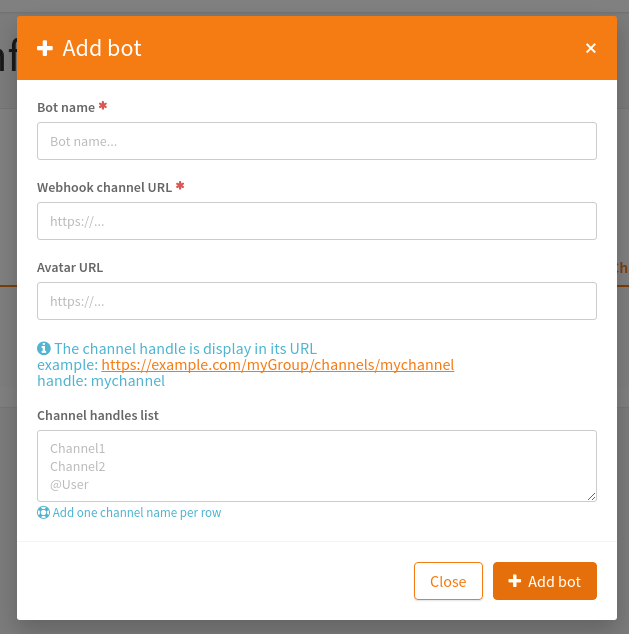
Now you can pass to the configuration of others Slack & Mattermost to make your first Mattermost integration.
