Document Manager
File download/upload limits
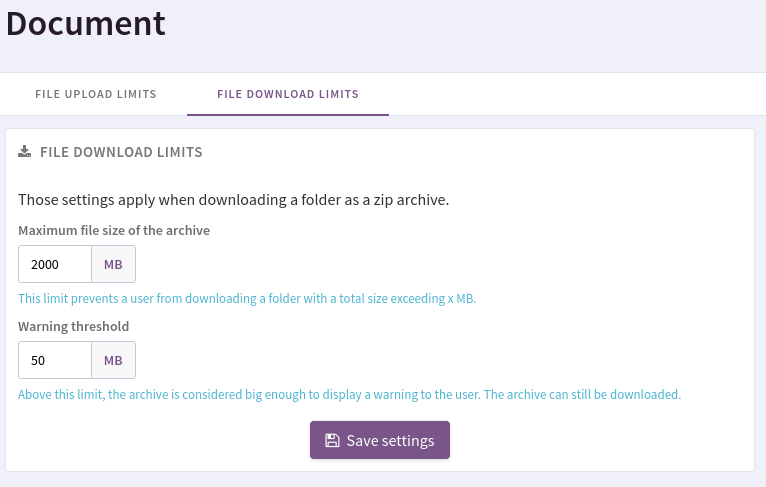
You can set limits on the maximum total size of the Zip archive that users may download. All limits are set in Megabytes (MB).
Both limits apply in the Document manager for downloading a folder as a zip. The first limit forbids users from downloading folders above this size. The second limit shows a warning to users but still allows downloading folders above this size.
History enforcement
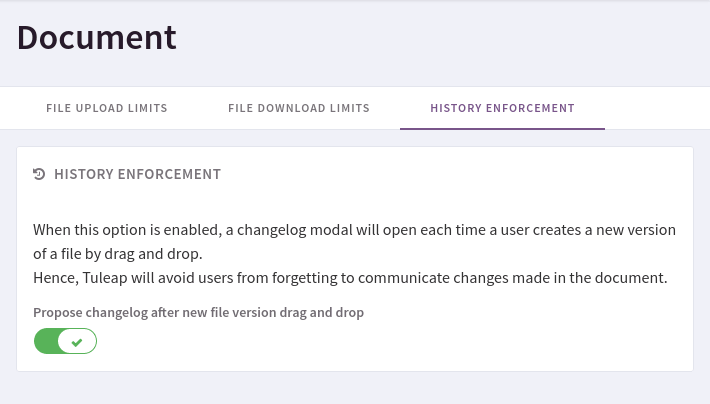
By default, when a user drops a new version on a file to update it, they are not asked to fill up anything. In order to encourage people to fill up the version changelog of files, site-administrators can enable the option “Propose changelog after drag and drop”. Each time a new version will be uploaded using drag’n drop, a changelog modal will be displayed beforehand. Keep in mind that filling up the version title and the changelog is not mandatory and can be ignored.
