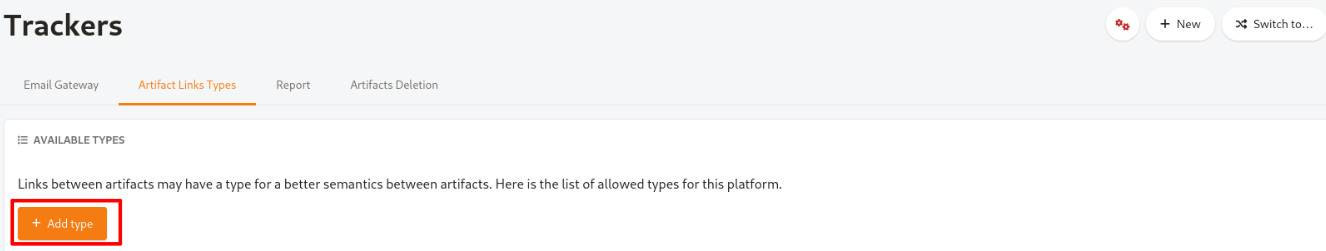Add a Link Type as platform administrator
As a platform administrator, click the “two red wheels” icon at the top right of your screen.
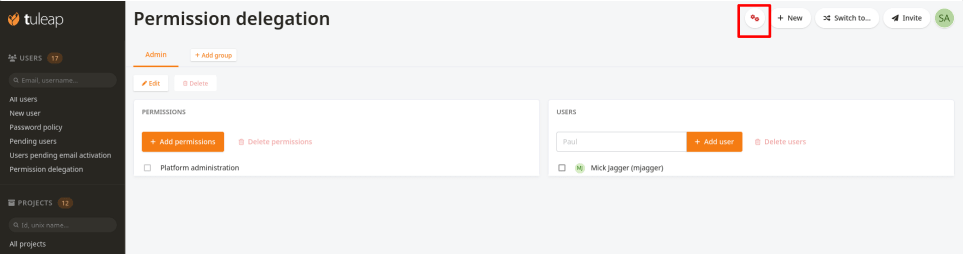
Go to the “Plugins” section in the side-bar on the left and click on “Tracker”.
Now go to the “Artifact Links Types” tab.
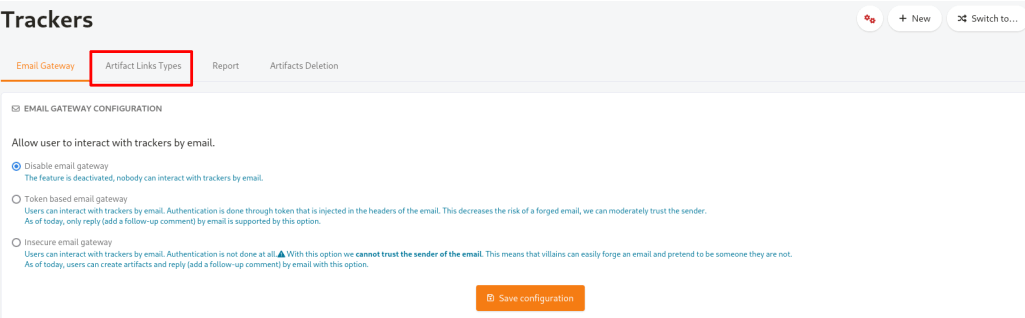
Finally you can add a new Link Type with the “Add type” button.