Program management
Attention
This module is part of Tuleap Enterprise. It might not be available on your installation of Tuleap.
Program Management plugin brings multi project backlog management as well as teams synchronisation. Program Management can be adapted to any methodology and comes with templates for fast and easy on boarding.
If you are looking for documentation on how to use Program Management, the first part covers the available templates and how to use them.
The second part, How Program Management works?, targets people who need to adapt projects for their own use case or even create your own templates.
Last introduction words: Program Management plugin is meant to be methodology agnostic. While it has been designed primarily for implementation of SAFe® it can be used for Scrum of Scrum or “home made not yet fully agile” process.
Note
Program Management requires installation of plugin-program_management RPM followed by activation of program_management
plugin at Tuleap site administration level.
Usage of SAFe® templates
Scaled Agile Framework (SAFe®) is a process framework for the management for large scale products and programs.
In the context of Tuleap, that means many different projects (Teams) that work together, synchronised, on a shared backlog.
If you are working in a single team setup, the regular Scrum setup is probably enough. However if your product is big enough to require several Scrum teams that work together, the SAFe® templates might be for you.
Disclaimer: this section contains a lot of SAFe® jargon and is written for people who already know, at least with a high level view, the framework, the terms & wording.
Overview
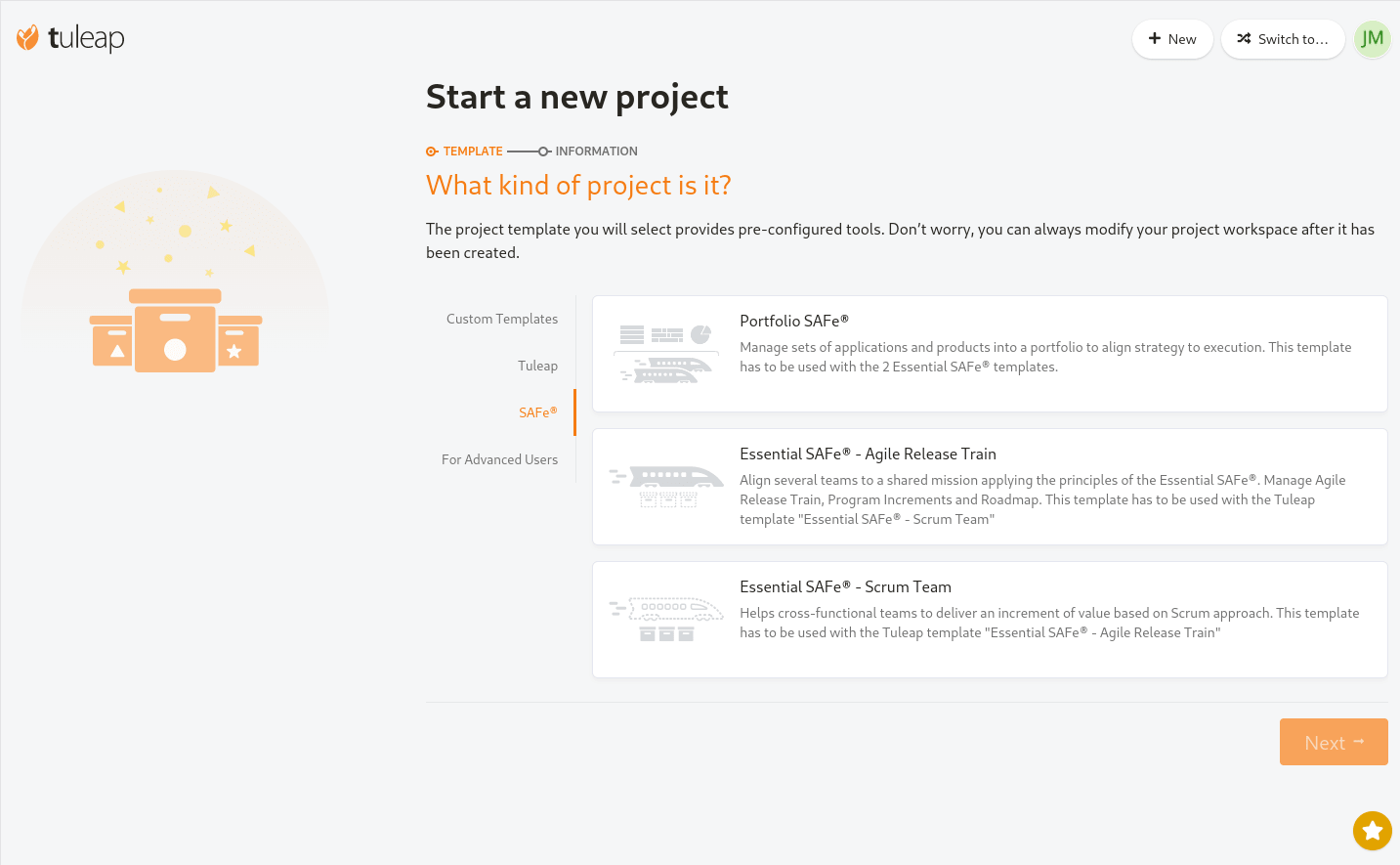
Tuleap SAFe® templates
In order to implement SAFe® with Tuleap you will need separated workspace (projects). The easiest way to start is to create those new workspaces with the provided templates but it’s also possible to adapt an existing workspace.
Tuleap provides three types of templates for workspaces:
Portfolio SAFe®
Essential SAFe® - Agile Release Train
Essential SAFe® - Scrum Team
A Program is meant to aggregate the work done in several Scrum Teams. There is no limits in the number of teams that can be aggregated to a given Program.
This is a two levels setup so it’s not possible to aggregate a Program in another Program.
Agile Release Train (ART)
Inside an Agile Release Train workspace, the Agile Product Delivery team gathers and consolidates the Backlog of the product.
The Backlog is made of Features and Program Enablers. It corresponds to two different Tuleap Trackers but they behave the same way so in the following section we will only speak about Features.
Features will be planned in a Program Increment thanks to Program service. If you are already familiar with Tuleap Scrum Backlog, it works the same way.
Features are broken down in User Stories. The User Stories are created in their respective Scrum Team workspace.
Program Increment are automatically replicated in Scrum Team workspaces. When the Agile Product Delivery team creates a new Program Increment in the ART Backlog, a new Program Increment will be created in each Scrum Team attached to the ART. Those “mirrored” Program Increment will share the same name, description, status and dates.
A Feature typical lifecycle is:
To be created for Analysis
During Analysis phase, each Scrum Team involved in the definition of the feature should create, in their workspace User Stories that corresponds to this Feature (must be created as child)
After Analysis and estimations at Team level, Agile Product Delivery team can move the Feature to Plan.
When ready to Plan, the Feature appears in Program’s Backlog and can be scheduled in a Program Increment.
When the Feature is scheduled in a Program Increment, the corresponding User Stories are scheduled in the “mirrored” Program Increment of each Scrum Team.
Scrum Team
The Scrum Team template is more or less a regular Scrum template but with some adaptations to integrate automatically with Agile Release Train template and to use the same SAFe® jargon.
In a Scrum Team workspace, the team members will be able to:
Create the User stories and attach them to the Features defined in the Agile Release Train
Automatically get the Program Increments defined in the ART
Automatically plan their User Stories that correspond to the Features planned in the ART Program Increment
Apart from the Program Increment and Features, the Scrum Team is fully independent from the Agile Release Train workspace:
The team can fully re-organise & adapt it’s trackers (User Stories, Program Increment, etc) to its own usage.
The team can create it’s own releases, not linked to a Program Increment (useful for a Team that is a service provider).
Each team can have it’s own estimation logic (Fibonacci, T-shirt size, no estimate, etc).
Note
As of Tuleap 13.0, synchronised Iterations between ART and Scrum Teams are still under development. However, you can manually create Iterations below Program Increments in each Scrum Team to plan User Stories.
How Program Management works?
At the heart of Program Management is the transparent backlog items and milestones management across projects. Key concepts are:
Program: the Tuleap project that will coordinate the activities.
Aggregated Projects: Tuleap projects where the work of each Team is done.
Milestones: period of time, defined by artifacts of one tracker of Program project (e.g. Program Increment, Releases, etc).
Backlog Items: high level pieces of work. They come from at least one tracker of Program project (e.g. Features, Themes, Enablers, etc).
The following section details each of those concepts and how they assemble together to make the whole Program Management thing.
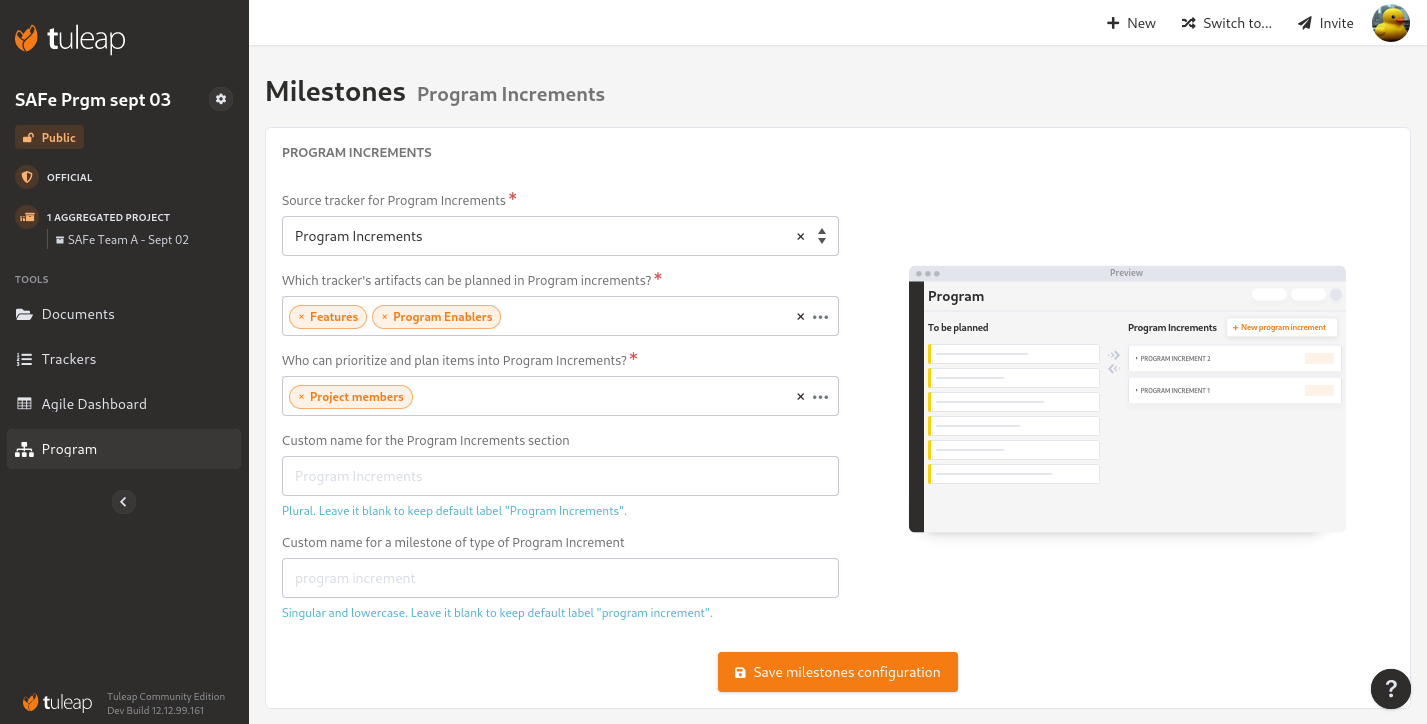
Program Projects
A Program is a Tuleap Project that has:
The Program service activated
At least one other project Aggregated
A project can be aggregated from the Program administration.
There are no limits in the number of projects that can be aggregated nor pre-conditions except:
the aggregated project cannot be another Program.
the user who wants to aggregate a project must be Project Administrator of it.
the aggregated project doesn’t have Backlog usage. It’s actually possible to aggregate it but it won’t do anything useful.
A Program project cannot activate the Backlog service. Similarly, a project that is using Backlog cannot activate Program service.
Aggregated Projects
A project can be aggregated to any number of Program (except Programs that cannot be aggregated at all). In practice it only make sense to aggregate project that make usage of Backlog.
Each aggregated project is independent from the Program(s) it is aggregated with. That means that teams can customise their workspace as much as they want as long as they keep the synchronizations elements details in the sections hereafter.
Milestones
A milestone is an artifact from tracker that will define that something is worked on for a period of time. This tracker should have the following semantics:
Title
Description
Duration
Status
When a milestone is created or updated in a Program, the milestone is replicated in all aggregated projects. Those replicated milestones are called Mirrored Milestones. This means there are a set of constraints on Milestone trackers of aggregated projects:
The milestone will be created in the higher level Planning defined in Scrum Backlog configuration.
This tracker must have following semantics defined: Title, Description, Duration (with same configuration) and Status (with same status values).
The user who wants to create the Milestone must have “Submit” permission on the fields associated with the semantics as well as “artifact link” field.
Apart from those constraints, each team can tweak its tracker with team related fields.
Backlog Items
Backlog Items are artifacts from trackers defined to be planned in Milestones in Program configuration. Typically it’s high level kind of requirements like epics, themes, features, etc. Backlog Items are meant to be broken down in smaller pieces, Children Items, like User Stories, in Aggregated Projects.
Backlog Items will appear in Program’s Backlog at some point of their life thanks to “explicit backlog” mechanism:
either by adding it explicitly with the “Add to backlog” action in the artifact view,
or by configuring a Workflow transition that will move the artifact in the Backlog when the artifact reaches a given status.
When a user plans a Backlog Item in a Milestone in Program’s Backlog, the Children Items in each aggregated projects are planned in Mirrored Milestones.
