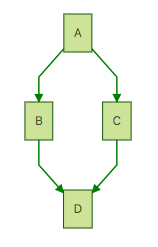Writing in Tuleap
This section covers the general rules that apply on texts in Tuleap.
Markdown
Tuleap supports writing Text content in Markdown format. To be more precise, Tuleap supports the CommonMark specification for Markdown.
Here is a link to an explanation of Markdown Syntax that will help you understand how to write Markdown.
If you’re already a little bit familiar with it, check the Markdown syntax cheat-sheet for a quick reminder.
Code Highlighting
Tuleap also adds a few extensions to make life easier. In Markdown, you can write “code fence” blocks to show little snippets of code. For example:
```typescript function add(a: number, b: number): number { return a + b; } ```
These snippets are syntax highlighted when rendered in HTML. There are more than 250 languages supported by the underlying lib used for the syntax highlighting, PrismJS.
Graphs
You can also write graphs in a text format called Mermaid in Markdown code blocks:
Flow-chart example: ```mermaid graph TD; A-->B; A-->C; B-->D; C-->D; ```
This will produce a flow-chart graph like this:
At the time of writing (Tuleap 12.7), Tuleap uses Mermaid v8 and supports following graph type:
The configuration is Strict and cannot be modified. It means that clicks are forbidden and texts are encoded.
Charts can be quite large, don’t worry. There is a zoom built-in, just click on the graph and it will show the diagram in a dedicated, full screen modal. You can zoom-in and out with the mouse wheel and move as in a map.
Where can I write Markdown ?
In Tuleap Trackers Text artifact fields as well as in Follow-up comments,
in Tuleap Test Management Step Definitions,
in Tuleap Git for markdown documents,
in Project dashboard Note widget.
Tuleap references
References are a powerful tool that allow cross-referencing of Tuleap objects. Based on a text pattern, Tuleap automatically creates hyperlinks to the desired object.
When typing a follow-up comment or a commit message, any text containing
the pattern XXX #NNN will be interpreted as a reference to the object
of type XXX with ID number NNN.
For instance, artifact #123 is
recognized as a reference to artifact number 123, and Tuleap
automatically creates a hyperlink that directly points to the details of
artifact 123.
You may also reference an object that belongs to another project. In
that case, use either XXX #project_id:NNN or XXX #project_name:NNN to
reference object XXX number NNN belonging to project which ID is
project_id or which short name is project_name. For instance, doc #myproj:567
is a reference to the document 567 of the project myproj.
Some reference patterns may need more than one parameter. In this case,
use / as a separator between parameters. For example, git #a_repo/6eef1d01 creates a reference to the
git commit 6eef1d01 in the repository a_repo
Platform and projects can define their own references.