Configuration of tracker hierarchy
Overview
The feature Tracker hierarchy aims to define parent/child relationship between trackers. You may want to define automation based on this parent/child relationship, have a look at triggers to configure that.
The tracker hierarchy could be seen as a helper. To be more precise we can define your children/parents on this but you could do it on your artifacts too. When we create for example a user story, you have the list of epics propose as possible parent (because of the hierarchy), but we can choose to define a Request (another tracker) as parent, Tuleap won’t prevent it.
Example of configuration
We can choose who will be the parent. Click on the one you want and then you can add his children. If we want more than one parent in the same tree, you can do it by selecting it and add children to him. To remove children you can do it with (ctrl + left click).
Here is an example of what you can do :
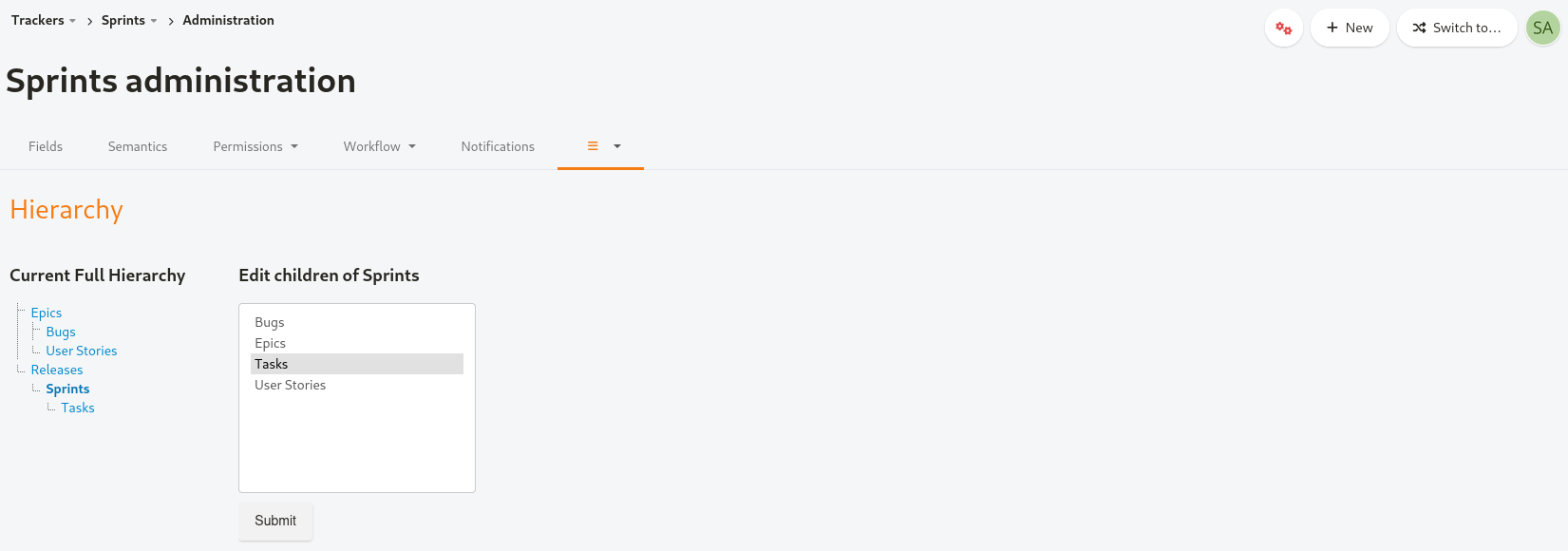
As you can see we have the parent Epics with two children Bugs and User Stories.
And you have Releases with one child Sprints who have also a child Tasks.
