JetBrains IDE integration
Currently available data for an artifact are :
ID
Summary
Description
Creation date
Last update date
First, add a generic tracker server : Tools > Tasks & Contexts > Configure Servers … Then add a Generic tracker server. Set :
Server URL : Tuleap server (HTTPS Only)
Username : Your Tuleap username
Password : Your Tuleap password
Check Use HTTP authentication
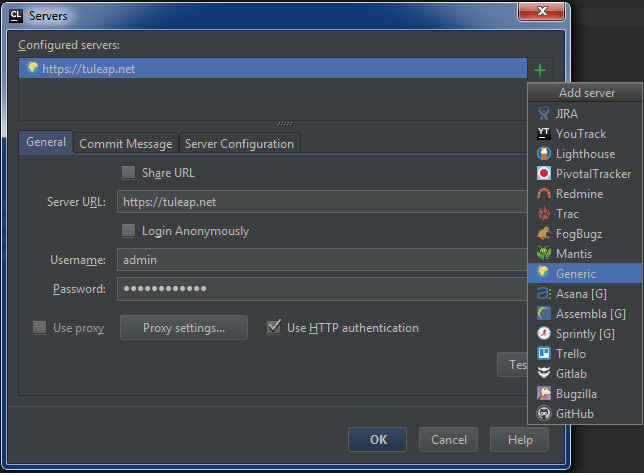
At this point, you cannot test your connection as JetBrains IDEs need a configured task list to test the connection.
On the Server Configuration page, indicates the following parameters :
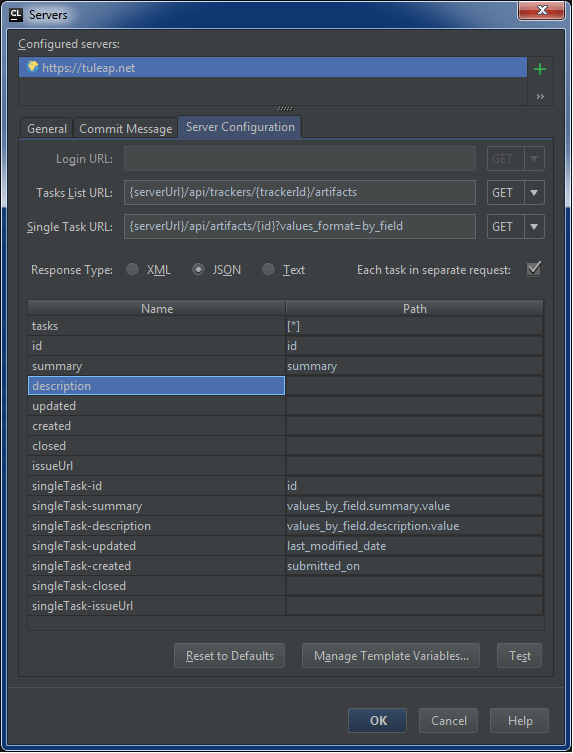
As displayed, there is a variable {trackerId}. You can set directly the selected tracker id on the URL or create a variable. Choose Manage Template Variables…
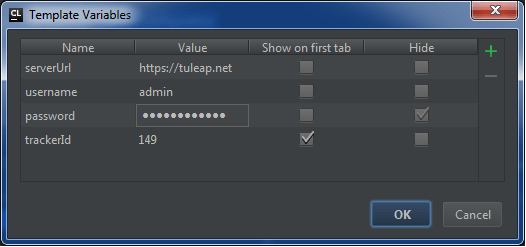
If you check Show on first tab, the selected field is displayed on General. Set the selected tracker id on the field.
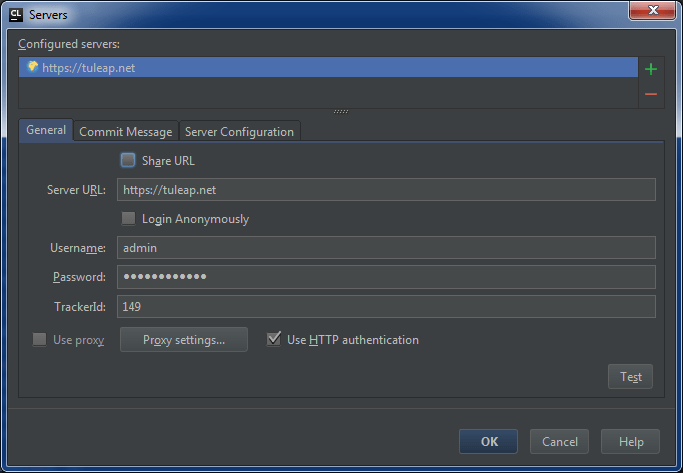
On the Server Configuration page, you can choose the field id on the selectors :
The line
singleTask-idrefers to the id of the id fieldThe line
singleTask-summaryrefers to the id of the summary fieldThe line
singleTask-descriptionrefers to the id of the description fieldThe line
singleTask-updatedrefers to the id of the last modification date fieldThe line
singleTask-createdrefers to the id of the submission date field
On the selected tracker, the field id needed are on the administration part :
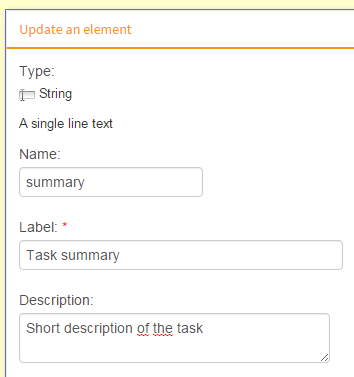
On the Server Configuration page, the right part of the table is a JSONPath expression. It uses selector and can be changed following your tracker structure. To find the field, use the REST API Explorer plugin. For instance, the query https://tuleap.net:443/api/artifacts/1433?values_format=by_field
produces :
{
"id": 1433,
"uri": "artifacts/1433",
"tracker": {
"id": 149,
"uri": "trackers/149"
},
"project": {
"id": 101,
"uri": "projects/101"
},
"submitted_by": 344,
"submitted_on": "2012-09-18T11:24:49+02:00",
"html_url": "/plugins/tracker/?aid=1433",
"changesets_uri": "artifacts/1433/changesets",
"values": null,
"values_by_field": {
"summary": {
"field_id": 1280,
"type": "string",
"label": "Summary",
"value": "Migrate an existing repo to Gerrit"
},
"artifact_id": {
"field_id": 1275,
"type": "aid",
"label": "Artifact ID",
"value": 1433
},
"description": {
"field_id": 1281,
"type": "text",
"label": "Description",
"value": "I can use a gerrit workflow while having an official […]",
"format": "text"
}
},
"last_modified_date": "2013-02-04T11:06:36+01:00"
}
With the previous parameters, the task is displayed :
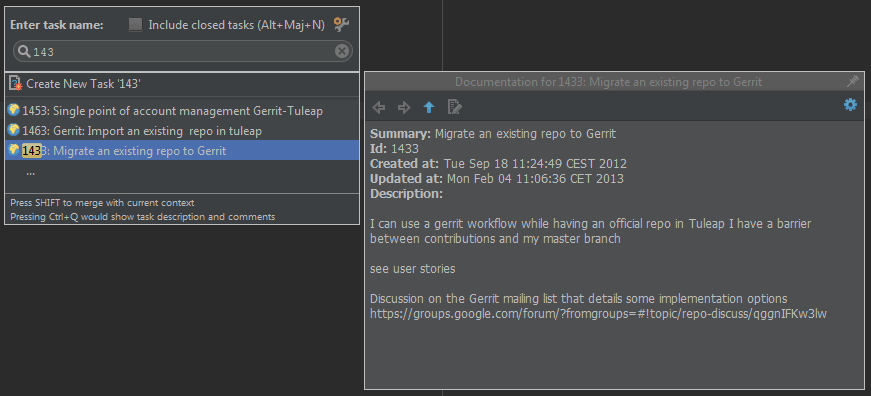
An issue may occur for using SNIExtension on the JVM. To fix it, add the flag -Djsse.enableSNIExtension=false on the .vmoptions files of your IDE.
