Move artifacts
Since Tuleap 10.5, you can move artifacts from a tracker to another one.
To be able to move an artifact:
you must be tracker administrator of both source and target trackers
Move of artifacts must be allowed in tracker administration (since Tuleap 15.5)
However, there are some limitations:
Artifacts linked to FRS releases cannot be moved in another tracker.
Artifacts related to a Program project (SAFE®) cannot be moved in another tracker.
The artifact move works using “duck typing”. If the source field and the destination field have the same name, the same type, or are compatible (string/text, int/float), then the field value can be moved to the destination tracker. Regarding list fields, they need to have the same bind type (static values, users, user groups). If a value does not exist in the destination list field, then it will be ignored. When a field does not match these conditions, then its data will be lost. Artifact links are moved but follow some specific rules:
system types
_is_child,_covered_by… are cleared (the artifact is still linked but the type is reset to “no type”)parent artifact is also cleared
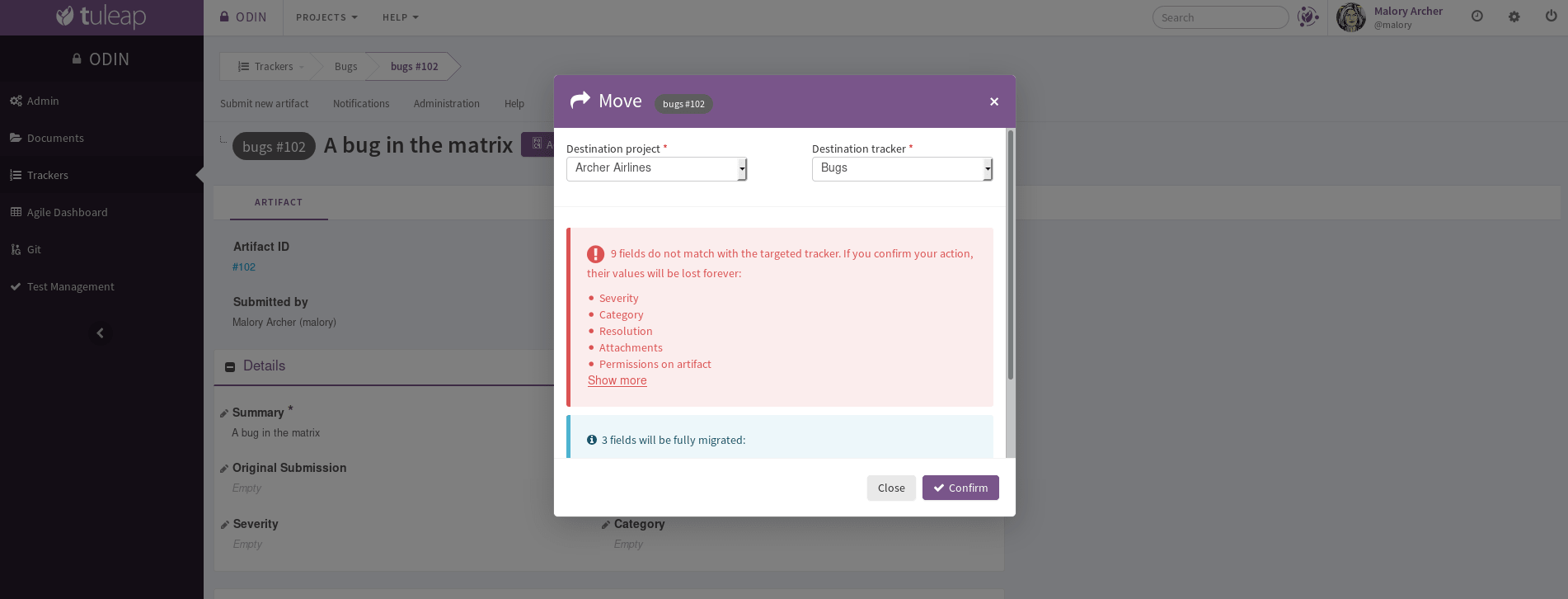
Move artifact modal
